Carla Marshall is the Head of Content Marketing at vidIQ. She has 10+ years of experience in video marketing, social media management, content marketing, DRM, and SEO. She was previously Editor in Chief at ReelSEO.com, and as a journalist and video marketer, she's covered news stories, creator journeys, and digital-first publishing initiatives across all the major online video platforms. She is YouTube Certified and a judge for the Shorty Awards, as well as the UK, US, Canadian, Global, and EU Search Awards.
How to Get More Views and Subscribers FAST on YouTube
To kick off 2019, we've got 10 practical resolutions to help you get more views, more subscribers and ultimately grow your channel.
Let's do this!
1. Get that channel banner sorted
The YouTube channel banner is essentially an advertising billboard for your channel. Ensure it demonstrates to visitors:
What you do on your channel Why you do it Why you’re the person to do it (authority and passion)
See what we mean in the example below:
Your YouTube channel banner should be consistent with the branding, colour and design of the video thumbnails. And don’t forget to make sure it’s mobile friendly, so the edges don’t get cut off.
2. Write a compelling channel description
The channel description in the YouTube About section is what visitors will read when they search and find your channel. Think about writing your channel description as if you were writing a tweet of 140 characters — people have very short attention spans, so it should be clear and concise.
Keep in mind, too, that when people first visit your channel, chances are they’re more interested in what’s in it for them. Avoid self-indulgent biographies and instead focus on what your channel can do for your audience. A simple way to check yourself is to search how many times “you” or “your” appears in the channel description. Take a peek at the example below from vidIQ’s About page:
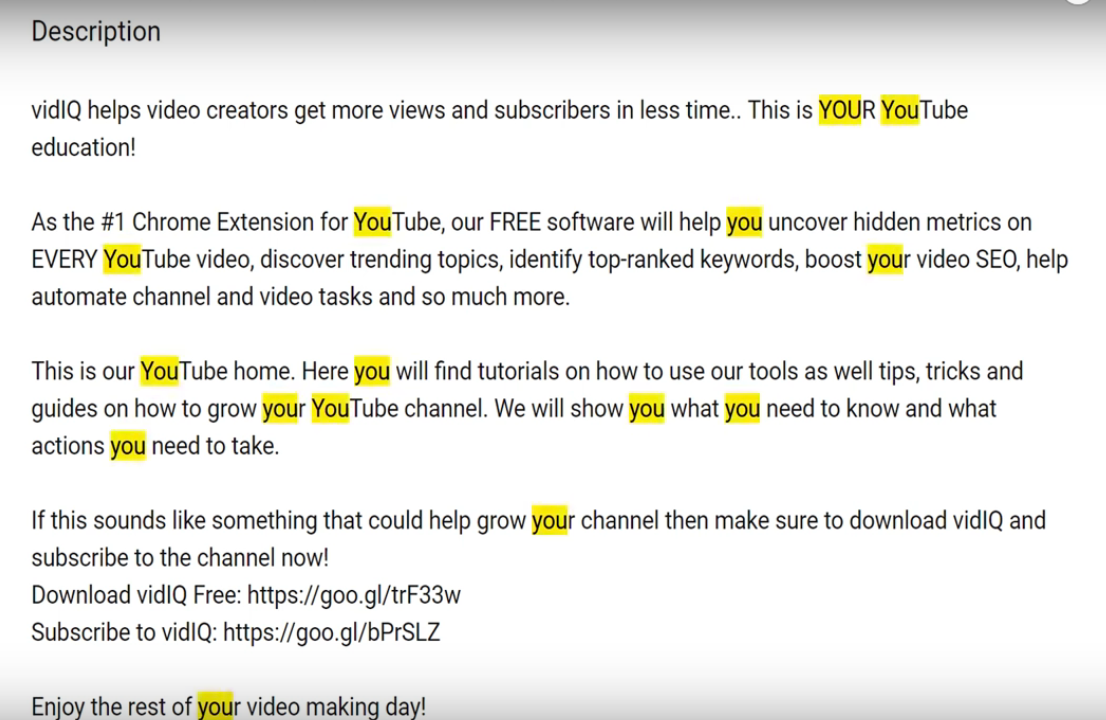
Bonus points for applying the same principles to your video descriptions, too. Your audience can always read the first couple of lines, so make them count.
3. Develop and apply consistent design to everything
A proper style guide will ensure consistency across your entire channel and all the elements within it. Define your fonts, colors, logos and brand images, and keep them all in one place to apply to your channel art, thumbnails, video intros and even the lower thirds, like this one:
4. Make your channel welcoming to visitors
Think of your channel as the front room of your home or your place of business and you as the gracious host.
An effective way to create a welcoming channel to new visitors is to include a dedicated channel trailer or use a high-converting video as your channel trailer, sure to increase your subscriber count.
You should also consider creating a playlist that shows off your best content and use it to introduce your audience to your channel. Putting the most recent uploads playlist near the top will let your visitors know your channel is still active and posting on a consistent basis.
5. Engage your audience as much as possible
One of the mistakes many video creators make is to ask questions at the end of a video. By that time you've lost a significant portion of your audience — just take a look at your audience retention to see for yourself.
Asking your visitors a question at the beginning, the middle and the end of a video — maybe even including a voting poll as well — really will help keep your audience engaged along with the content.
6. Add an actionable branding watermark
On the bottom right corner of your video is your branding watermark, and it's a call to action for viewers to subscribe to your channel. In order for it to achieve its objective, it should say exactly what it does.
Rather than using your channel logo, instead use something that invites viewers to subscribe to your channel.
In the example above from the vidIQ channel, you’ll see a very simple ‘SUBSCRIBE’ button. Once we switched to this graphic, our click rate on this button increased more than 500% almost instantly, which you can see in the graph below.
Download the subscribe graphic here, or for more information on how to create your own and set it up on YouTube watch our video, How to Add a YouTube Subscribe Button that Gets Results in 2018!
7. Reference your own related YouTube content
Did you notice what we did in that last resolution? We referenced our own related content to encourage the audience to stick around in the vidIQ YouTube universe.
Always plug your own content and directly reference it on screen. And remember, the more stupidly overenthusiastic, the better.
8. Respond to every single comment
You work is not finished when you press publish. If your audience is taking the time to comment on your videos, respect their time and energy by replying to every single one.
If you get too many comments, block off an hour a day in your calendar for responding. You could even pin the best comments to your videos, or pin your own comments to continue the conversation in the comments section, like we’ve done in the example below.
If replying to every comment feels overwhelming, remind yourself that the comments section is where connections begin, which could evolve into collaborations, brand deals, friendships and more.
9. Use the YouTube Community tab
The YouTube Community tab is available to all channels with over 1,000 subscribers and can be a huge engagement opportunity if you know how to use it right. In fact, you’ll often find that a well-crafted question or voting poll gets as much engagement, if not more, than your videos.
For more information on how to use it, check out our dedicated video, How To Build a YouTube Audience Through The Community Tab!
10. Scrap the canned goodbyes
This last resolution sounds really easy, but believe me, when you're programmed to say canned phrases like “That’s it for this one,” or “Hope you enjoyed the video,” or “Thanks for watching,” at the end of every single video, it can be a hard habit to drop.
As soon as you say things like that, the audience knows that the content has effectively finished and they leave the video in droves. Take a peek at your audience retention — you’ll likely see an immediate drop.
For your next video, I want to challenge you to scrap the canned phrases and instead promote related content or just do a hard finish.
What’s your number one YouTube resolution for 2019? Let us know on Twitter!
Want To Get More YouTube Views?
If you want to take your YouTube channel to the next level then make sure to download vidIQ. It will help you research YouTube, analyze videos, audit your own channel, and take actionable steps click here to install now!





