Carla Marshall is the Head of Content Marketing at vidIQ. She has 10+ years of experience in video marketing, social media management, content marketing, DRM, and SEO. She was previously Editor in Chief at ReelSEO.com, and as a journalist and video marketer, she's covered news stories, creator journeys, and digital-first publishing initiatives across all the major online video platforms. She is YouTube Certified and a judge for the Shorty Awards, as well as the UK, US, Canadian, Global, and EU Search Awards.
How to Get Royalty Free Music For Your YouTube Videos

How to get, and how to use, royalty free music is a huge topic (which we'll be covering more of in the future) but for this post, we'll focus on the resource that YouTube itself offers its own creators. What's so great about that? Well:
Royalty free (AKA copyright free) music means that no other person or legal entity owns the rights to that musical composition, and therefore and no royalties are due or must be paid.
So, YouTube creators can use it for their content without fear of attracting a copyright strike or a takedown request. Neither of which you want. So, let's run through our quick guide to YouTube's royalty-free Audio Library to help you add some sparkle to your content.
How to Access Royalty Free Music from YouTube's Audio Library
- From any YouTube desktop screen, click your profile image in the top right-hand corner and click on YouTube Studio.
- On the left-hand menu, you’ll find a link to an Audio Library you can access
If you want to hear a sample of a track, just click the play button so you can listen and decide if it’s right for you. When you find the right track for you, just click on the download button:
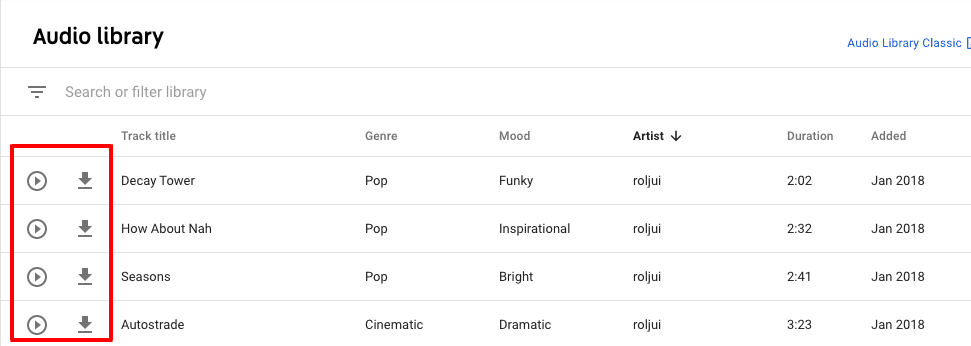
If you want to go hunting for a specific music track, you have four columns that are sortable:
- Track Title
- Duration
- Artists
- Date Added
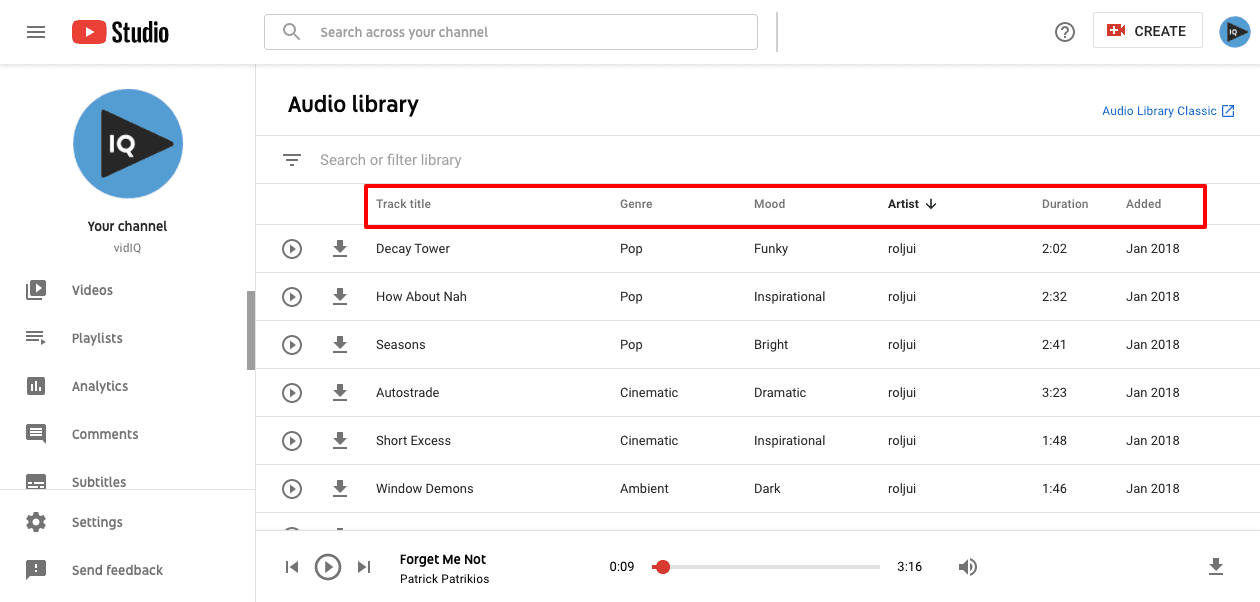
'Genre' and 'Mood' aren't sortable, but they do act as automatic filters. For example, if you mouse over 'Mood' and click the filter button, the Audio Library will now only show you the type of music you want to select from.
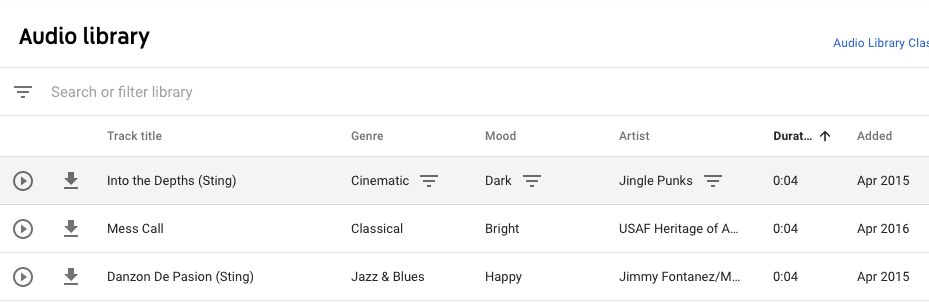
How to Use YouTube's Audio Library
The terms and conditions of using music directly from this source are pretty straightforward. As a creator, you are allowed to use any of these tracks and still monetize your videos without fear of a copyright claim. Just make sure you don't distribute the music yourself, or use it in any illegal content.
When it comes to finding and using 100% royalty free music, we always recommend using YouTube's own Audio Library. That way, any music you use from the library is 100% guaranteed to work on your YouTube videos forever. Watch our handy guide to royalty free music from YouTube here:
Of course, there are many free, royalty-free services that offer you music off of the YouTube platform. But, just as a word of warning, you use those services at your own risk.
Technically speaking, an artist could offer their music royalty-free, but then change their mind in the future, and there's nothing stopping them from then copyright claiming your content.
Yes, that is a really sneaky thing to do, and it's not common, but when you get music from outside of the YouTube Audio Library, you're just opening yourself up to that potential danger.
By the way, did you notice the link to Audio Classic Library remains active (at least for now)?

If you use any audio from this library it will come with an extra setting - Attribution.
If you use some of the music in this section, you must include particular attribution text in your video description. The new Studio Audio Library does have this filter setting, but I haven't seen any music yet that requires attribution.
Also, sound effects haven't yet been implemented in the new studio. So you will still have to jump to the Classic Studio section to get to them.
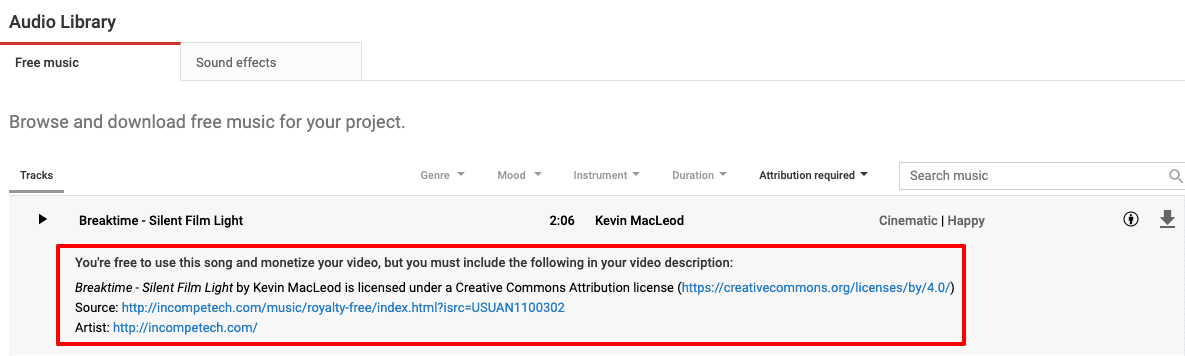
Want To Get the Most Out of YouTube?
If you want to take your YouTube channel to the next level and get more views on YouTube then make sure to download vidIQ. Join over 1 million other users and use vidIQ to help you research YouTube, analyze videos, audit your own channel, and take actionable steps to succeed. Click here to install.
And if you’re really serious about growing your YouTube views and subscribers, sign up for exclusive access to the vidIQ Academy and learn how to launch a successful YouTube Channel.



