Rob é o máximo
How to Get More YouTube Views With Shoutouts to MrBeast, PewDiePie or vidIQ!

If you want the largest YouTube creators to see your content, then officially mention them. It could result in millions of views for your videos. So how do you do that?
- As always, we will start on the YouTube Homepage. Click on your profile logo in the top right-hand corner and go to the YouTube studio.
- From the Dashboard, click on the Videos tab to the left and then click the Edit icon for a video you have uploaded to your channel.
- For example, we interviewed a video creator for this video, and instead of just mentioning the creator by name, we mentioned her by a YouTube channel.
- Start with the @ character and once that starts to type out a name, YouTube will attempt to autocomplete.
- You can include spaces too if the channel has them and eventually you should find the creator you are looking for.
- When you click the channel that will convert the text into an official channel mention, and you can do this both in your video title, video description and community posts as well.
This is how that mention will look on a desktop screen. The creator's name is highlighted in blue, and when you click on the Mention, it jumps you straight to their channel, whoever it's in the title of a description.
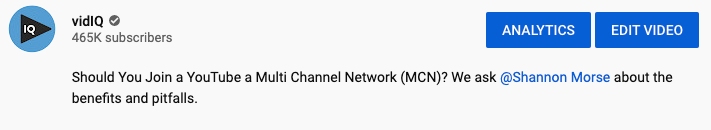
Tagging Creators in the YouTube App
And it's a similar setup through the YouTube app, a blue clickable link that takes you directly to the creator's channel. However, it must be noted that the Creator Studio app is not set up to insert mentions just yet as it advises you to type them out on a computer.
Get the Most Out of YouTube Mentions
So YouTube mentions are very easy to implement into your videos, and we've had monumental success with them. But there are a lot of things just under the surface that you need to consider.
First of all, and this is guaranteed to annoy at least half of our audience, __you can only give or receive a YouTube mention if you have over 1,000 subscribers. __
Second of all, you have to consider that nobody is actually searching for a channel's name in this way, even if it is MrBeast. Having said that, YouTube mentions can be a fantastic way of capturing a creator's attention because they receive a notification whenever they get mentioned through a video title description or community post.
And that's the nuts and bolts of how to use YouTube mentions. How might you use them inventively in your content? I will say this, if you do want to capture the creator's attention in the right way, provide value in your video or your content.
Don't do it as a way to try and get a shout out from the creator because that's very unlikely to happen. Sorry.
Want To Get More Views on YouTube?
If you want to take your YouTube channel to the next level and get more views on YouTube then make sure to download vidIQ. Join over 1 million other users and use vidIQ to help you research YouTube, analyze videos, audit your own channel, and take actionable steps click here to install now!
And if you’re really serious about growing your YouTube views and subscribers, sign up for exclusive access to the vidIQ Academy and learn how to launch a successful YouTube Channel in just 30 days.




